
Epson Printer 10200/Rs
HP LaserJet Pro MFP M428fdw
Availability: 79
### **Printer Description: HP LaserJet Pro MFP M428fdw**
The **HP LaserJet Pro MFP M428fdw** is a high-performance monochrome multifunction printer designed for small to medium-sized businesses. It combines several essential functions into one compact device: printing, scanning, copying, and faxing. With fast printing speeds, robust security features, and a user-friendly interface, this model offers a reliable and efficient solution for daily office tasks.
—
### **Key Features:**
1. **Print Speed**:
– **Print Speed**: Up to **40 pages per minute (ppm)**, making it ideal for high-volume printing environments.
– **First Page Out**: As fast as **6.3 seconds**.
2. **Print Quality**:
– **Print Resolution**: Up to **1200 x 1200 dpi (dots per inch)** for crisp, clear, and professional-quality prints.
– **Monochrome Printing**: Black and white only, designed for efficient text-based document printing.
3. **Multifunction Capabilities**:
– **Print, Scan, Copy, Fax**: Versatile all-in-one functionality, streamlining office workflows.
– **Automatic Document Feeder (ADF)**: The **250-sheet ADF** allows for automatic scanning or copying of multi-page documents.
4. **Connectivity**:
– **Wireless Printing**: Built-in **Wi-Fi** for printing from smartphones, laptops, or tablets via **Apple AirPrint**, **Google Cloud Print**, or the **HP Smart App**.
– **Ethernet**: Wired network connection for stable, high-speed printing in office environments.
– **USB 2.0 Port**: For direct printing from a USB flash drive.
5. **Security**:
– **Enhanced Security Features**: Includes **HP Sure Start**, **secure boot**, and **runtime intrusion detection** to protect sensitive data.
– **Authentication**: Supports **PIN** and **ID card** authentication, ensuring secure access to the printer for authorized users only.
6. **Paper Handling**:
– **Paper Capacity**: 250-sheet input tray, **100-sheet output bin**, and a **100-sheet output bin** for less frequent paper refills.
– **Duplex Printing**: Automatic double-sided printing to save paper and reduce operational costs.
7. **Energy Efficiency**:
– **Energy Star Certified**: Designed to meet stringent energy efficiency standards, helping to reduce electricity usage and costs.
– **Low Noise Level**: Operates quietly, minimizing distractions in the office environment.
8. **Display & User Interface**:
– **2.7-inch Color Touchscreen**: Intuitive touchscreen display for easy navigation and settings adjustments.
– **Simple Controls**: Easy-to-use interface for configuring print, scan, copy, and fax functions.
—
### **Specifications:**
– **Type**: Monochrome Laser Multifunction Printer (MFP)
– **Dimensions**: 16.6 x 18.6 x 13.2 inches (WxDxH)
– **Weight**: 26.8 lbs (12.1 kg)
– **Print Speed**: 40 ppm
– **Print Resolution**: 1200 x 1200 dpi
– **Standard Paper Input**: 250 sheets
– **Display**: 2.7-inch color touchscreen
– **Connectivity**: Wi-Fi, Ethernet, USB 2.0
– **Functions**: Print, Copy, Scan, Fax
– **Duplex Printing**: Automatic
– **Monthly Duty Cycle**: Up to 30,000 pages (ideal for moderate-volume printing)
– **Power Consumption**: 350 watts (operating), 9.5 watts (standby)
—
### **Advantages:**
– **High-speed printing** of up to 40 pages per minute ensures that even large printing jobs are completed quickly.
– **Compact design** allows it to fit in tight office spaces without sacrificing performance.
– **Security features** protect sensitive documents, making it a solid choice for businesses handling confidential information.
– **Wireless and mobile printing** options enable printing from virtually any device, improving flexibility and accessibility.
—
### **Ideal Use Case:**
The **HP LaserJet Pro MFP M428fdw** is ideal for businesses or home offices that require fast, reliable, and secure monochrome printing. Its multifunction capabilities (print, copy, scan, fax) and wireless features make it a versatile solution for everyday office needs, from producing high-quality documents to scanning and sharing files digitally.
—
This model offers an excellent balance of performance, security, and cost-efficiency, making it a popular choice for businesses looking for a robust printer that can handle a range of office tasks.


Reviews
There are no reviews yet.